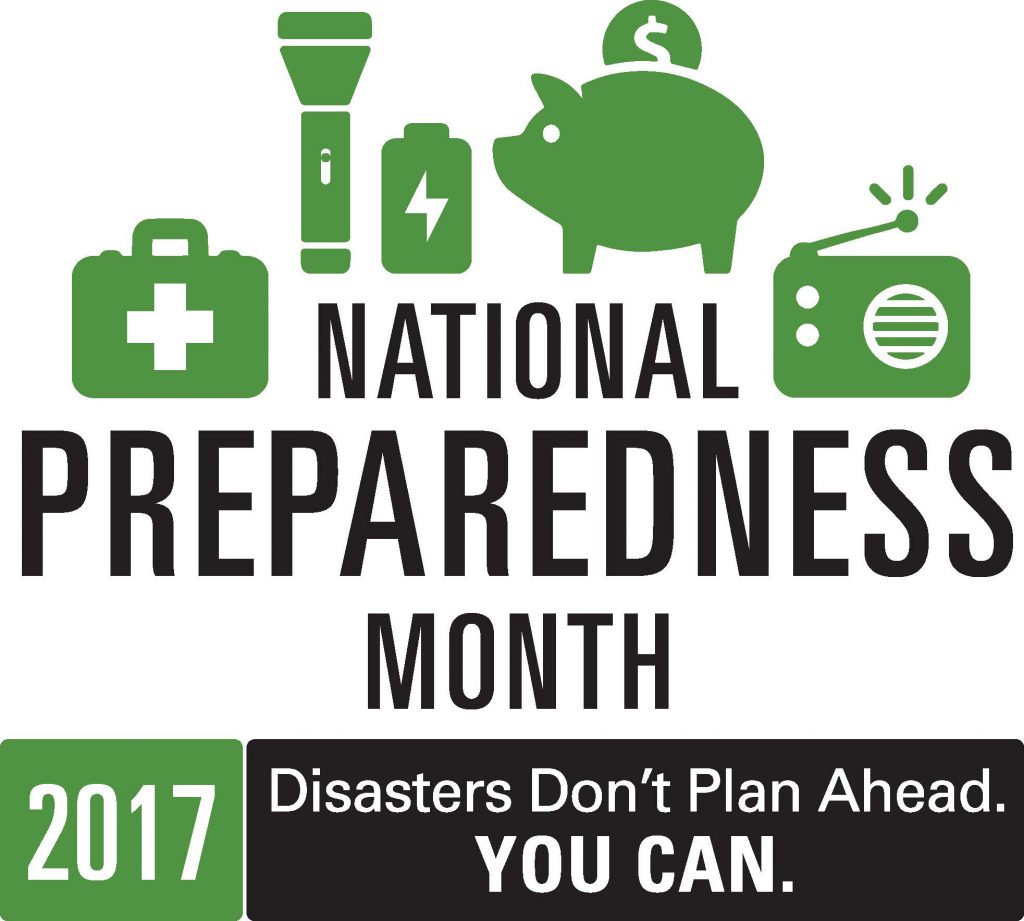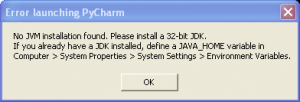This article is one of a series of posts that emerged due to the 2017 wildfires that ravaged California wine country near our home.
More and more of our daily lives are recorded and tracked on our personal computers. In an emergency situation the family TV can easily be replaced if it is lost without much of a fuss. In fact, the TV you buy as a replacement will likely be better than the one it replaced.
One could make the same argument for the family computer as well. But the data on that computer is another story altogether. In some cases the data on that computer is irreplaceable. It a fire destroys your house and takes the computer with it, all of the data it contained is lost for good.
Unless you make copies of that data. Businesses have known about the importance of backing up their data for decades now. Individuals can do the same by performing periodic dumps of their data onto another hard drive. But there are some security holes in this strategy.
 What do you do with the backup you created? Store it in the closet at home? That’s fine for a hard drive failure. Maybe even theft of the computer, assuming the thieves didn’t empty your closet. But what if your house burns down and you forgot to take the backup drive with you?
What do you do with the backup you created? Store it in the closet at home? That’s fine for a hard drive failure. Maybe even theft of the computer, assuming the thieves didn’t empty your closet. But what if your house burns down and you forgot to take the backup drive with you?
Or, what if you got tired of the process of backing up your computer again and again and put it off for six months or more? Even if you grab the backup you’ll have lost six months of memories and work.
The only way to really ensure that your data is secure from both natural disasters (that would destroy your home) or your own procrastination (because backing up computers is really boring work) is to automatically back up your computers into the cloud.
Several companies have already worked out how to automatically mirror your computer’s files onto their servers silently and continuously. Created a new project file for work or took photos of the kids? Almost as soon as they hit your computer’s hard drive they are queued up to be uploaded safely offsite from your home.

Generally, the backup services look for less busy times when your computer’s on to package up files that have recently been updated, encrypt them for your privacy and uploads them to server farms for the ultimate protection of your data.
There have even been cases where backup software has been used to track down lost or stolen laptops.
I personally use BackBlaze and have been very happy with it. Carbonite and iDrive are two others that provide similar services. Prices in a nutshell run at about $5 a month. When you consider how much time you might spend per month setting up a manual backup and moving that backup drive away from your house for complete safety, it’s a great bargain.
Need to leave the house on a moment’s notice? Get a little more peace of mind knowing that your irreplaceable data has already been set up in a secure location miles away from the emergency threatening your home.


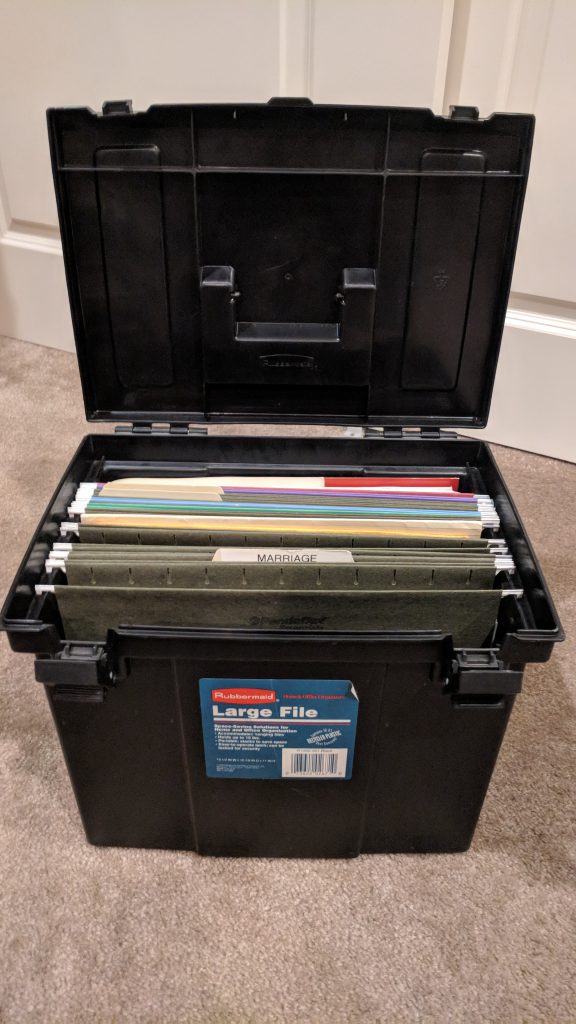

 Water
Water